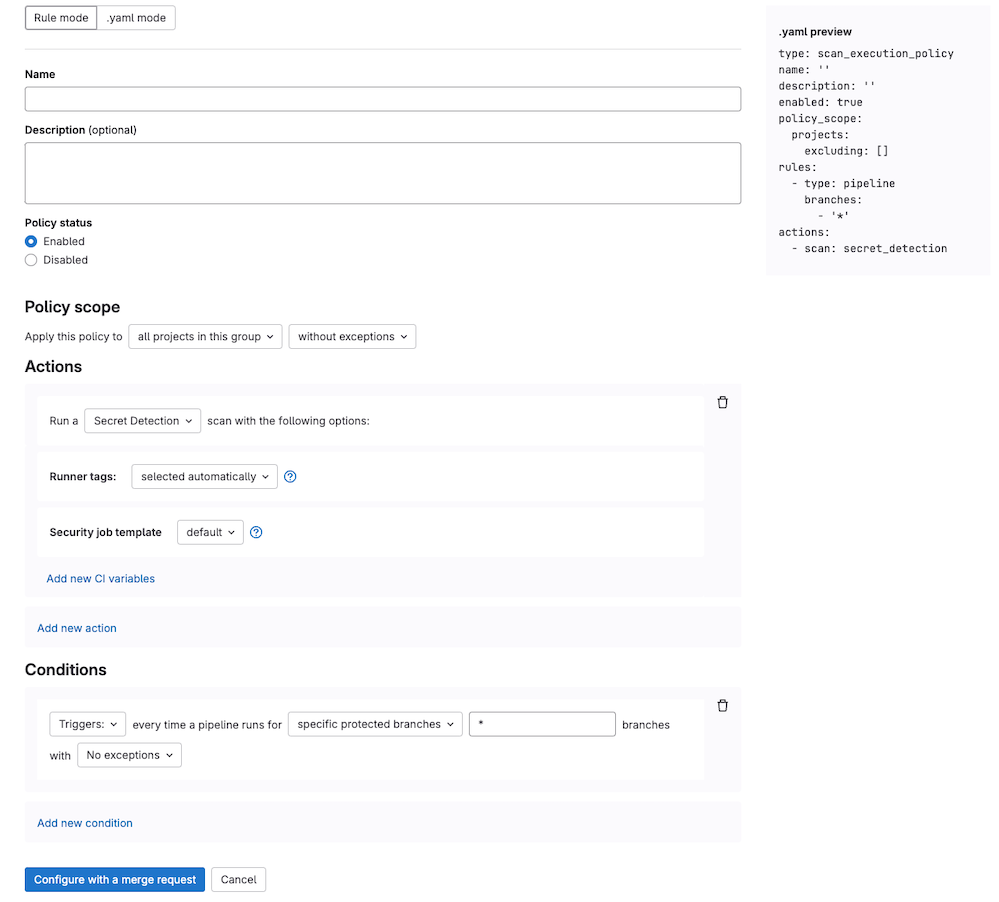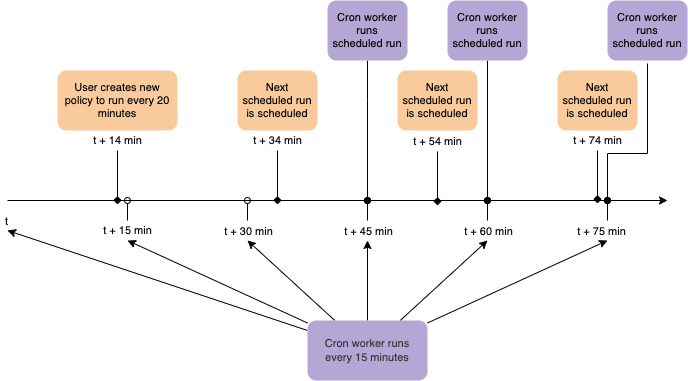Scan execution policies
DETAILS: Tier: Ultimate Offering: GitLab.com, Self-managed, GitLab Dedicated
- Group-level security policies introduced in GitLab 15.2.
- Group-level security policies enabled on GitLab.com in GitLab 15.4.
- Operational container scanning introduced in GitLab 15.5
- Support for custom CI variables in the Scan Execution Policies editor introduced in GitLab 16.2.
- Enforcement of scan execution policies on projects with an existing GitLab CI/CD configuration introduced in GitLab 16.2 with a flag named
scan_execution_policy_pipelines. Feature flagscan_execution_policy_pipelinesremoved in GitLab 16.5.- Overriding predefined variables in scan execution policies introduced in GitLab 16.10 with a flag named
allow_restricted_variables_at_policy_level. Enabled by default. Feature flagallow_restricted_variables_at_policy_levelremoved in GitLab 17.5.
Use scan execution policies to enforce GitLab security scans based on the default or latest security CI templates, either as part of the pipeline or on a specified schedule.
Scan execution policies are enforced across all projects that are linked to the security policy project and are within the scope of the policy. For projects without a
.gitlab-ci.yml file, or where AutoDevOps is disabled, security policies create the
.gitlab-ci.yml file implicitly. This ensures policies enabling execution of secret detection,
static analysis, or other scanners that do not require a build in the project, are still able to
run and be enforced.
Scan execution policies, compared to pipeline execution policies, provide a faster path to configure GitLab security scans across multiple projects to manage security and compliance.
If any of the following cases are true, use pipeline execution policies instead:
-
You require advanced configuration settings.
-
You want to enforce custom CI/CD jobs or scripts.
-
You want to enable third-party security scans through an enforced CI/CD job.
-
For a video walkthrough, see How to set up Security Scan Policies in GitLab.
-
Learn more about enforcing scan execution policies on projects with no GitLab CI/CD configuration.
Restrictions
- You can assign a maximum of five rules to each policy.
- You can assign a maximum of five scan execution policies to each security policy project.
Jobs
Policy jobs for scans, other than DAST scans, are created in the test stage of the pipeline. If
you remove the test stage from the default pipeline, jobs run in the scan-policies stage
instead. This stage is injected into the CI/CD pipeline at evaluation time if it doesn't exist. If
the build stage exists, it is injected just after the build stage, otherwise it is injected at
the beginning of the pipeline. DAST scans always run in the dast stage. If this stage does not
exist, then a dast stage is injected at the end of the pipeline.
To avoid job name conflicts, a hyphen and a number is appended to the job name. The number is unique
per policy action. For example secret-detection becomes secret-detection-1.
Scan execution policy editor
Use the scan execution policy editor to create or edit a scan execution policy.
Prerequisites:
- By default, only group, subgroup, or project Owners have the permissions required to create or assign a security policy project. Alternatively, you can create a custom role with the permission to manage security policy links.
Once your policy is complete, save it by selecting Configure with a merge request
at the bottom of the editor. You are redirected to the merge request on the project's
configured security policy project. If one does not link to your project, a security
policy project is automatically created. Existing policies can also be
removed from the editor interface by selecting Delete policy
at the bottom of the editor to introduce a merge request to remove the policy from your policy.yml file.
Most policy changes take effect as soon as the merge request is merged. Any changes that do not go through a merge request and are committed directly to the default branch may require up to 10 minutes before the policy changes take effect.
NOTE: Selection of site and scanner profiles using the rule mode editor for DAST execution policies differs based on whether the policy is being created at the project or group level. For project-level policies the rule mode editor presents a list of profiles to choose from that are already defined in the project. For group-level policies you are required to type in the names of the profiles to use, and to prevent pipeline errors, profiles with matching names must exist in all of the group's projects.
Scan execution policies schema
The YAML file with scan execution policies consists of an array of objects matching scan execution
policy schema nested under the scan_execution_policy key. You can configure a maximum of 5
policies under the scan_execution_policy key. Any other policies configured after
the first 5 are not applied.
When you save a new policy, GitLab validates its contents against this JSON schema. If you're not familiar with how to read JSON schemas, the following sections and tables provide an alternative.
| Field | Type | Required | Possible values | Description |
|---|---|---|---|---|
scan_execution_policy |
array of scan execution policy |
true | List of scan execution policies (maximum 5) |
Scan execution policy schema
- Limit of actions per policy introduced in GitLab 17.4 with flags named
scan_execution_policy_action_limit(for projects) andscan_execution_policy_action_limit_group(for groups). Disabled by default.
FLAG: The availability of the actions per policy limit is controlled by a feature flag. For more information, see the history.
| Field | Type | Required | Description |
|---|---|---|---|
name |
string |
true | Name of the policy. Maximum of 255 characters. |
description |
string |
false | Description of the policy. |
enabled |
boolean |
true | Flag to enable (true) or disable (false) the policy. |
rules |
array of rules |
true | List of rules that the policy applies. |
actions |
array of actions |
true | List of actions that the policy enforces. Limited to a maximum of 10 in GitLab 18.0 and later. |
policy_scope |
object of policy_scope
|
false | Defines the scope of the policy based on the projects, groups, or compliance framework labels you specify. |
pipeline rule type
- The
branch_typefield was introduced in GitLab 16.1 with a flag namedsecurity_policies_branch_type. Generally available in GitLab 16.2. Feature flag removed.- The
branch_exceptionsfield was introduced in GitLab 16.3 with a flag namedsecurity_policies_branch_exceptions. Generally available in GitLab 16.5. Feature flag removed.
This rule enforces the defined actions whenever the pipeline runs for a selected branch.
| Field | Type | Required | Possible values | Description |
|---|---|---|---|---|
type |
string |
true | pipeline |
The rule's type. |
branches 1
|
array of string
|
true if branch_type field does not exist |
* or the branch's name |
The branch the given policy applies to (supports wildcard). For compatibility with merge request approval policies, you should target all branches to include the scans in the feature branch and default branch |
branch_type 1
|
string |
true if branches field does not exist |
default, protected or all
|
The types of branches the given policy applies to. |
branch_exceptions |
array of string
|
false | Names of branches | Branches to exclude from this rule. |
- You must specify only one of
branchesorbranch_type.
schedule rule type
- Introduced the
branch_typefield in GitLab 16.1 with a flag namedsecurity_policies_branch_type. Generally available in GitLab 16.2. Feature flag removed.- Introduced the
branch_exceptionsfield in GitLab 16.3 with a flag namedsecurity_policies_branch_exceptions. Generally available in GitLab 16.5. Feature flag removed.- Introduced a new
scan_execution_pipeline_workerworker to scheduled scans to create pipelines in GitLab 16.11 with a flag.- Introduced a new application setting
security_policy_scheduled_scans_max_concurrencyin GitLab 17.1. The concurrency limit applies when both thescan_execution_pipeline_workerandscan_execution_pipeline_concurrency_controlare enabled.- Introduced a concurrency limit for scan execution scheduled jobs in GitLab 17.3 with a flag named
scan_execution_pipeline_concurrency_control.- Enabled the
scan_execution_pipeline_workerfeature flag on GitLab.com in GitLab 17.5.- Enabled the
scan_execution_pipeline_concurrency_controlfeature flag on GitLab.com in GitLab 17.6.
WARNING: In GitLab 16.1 and earlier, you should not use direct transfer with scheduled scan execution policies. If using direct transfer, first upgrade to GitLab 16.2 and ensure security policy bots are enabled in the projects you are enforcing.
Use the schedule rule type to run security scanners on a schedule.
A scheduled pipeline:
- Runs only the scanners defined in the policy, not the jobs defined in the project's
.gitlab-ci.ymlfile. - Runs according to the schedule defined in the
cadencefield. - Runs under a
security_policy_botuser account in the project, with the Guest role and permissions to create pipelines and read the repository's content from a CI/CD job. This account is created when the policy is linked to a group or project.
| Field | Type | Required | Possible values | Description |
|---|---|---|---|---|
type |
string |
true | schedule |
The rule's type. |
branches 1
|
array of string
|
true if either branch_type or agents fields does not exist |
* or the branch's name |
The branch the given policy applies to (supports wildcard). |
branch_type 1
|
string |
true if either branches or agents fields does not exist |
default, protected or all
|
The types of branches the given policy applies to. |
branch_exceptions |
array of string
|
false | Names of branches | Branches to exclude from this rule. |
cadence |
string |
true | Cron expression with limited options. For example, 0 0 * * * creates a schedule to run every day at midnight (12:00 AM). |
A whitespace-separated string containing five fields that represents the scheduled time. |
timezone |
string |
false | Time zone identifier (for example, America/New_York) |
Time zone to apply to the cadence. Value must be an IANA Time Zone Database identifier. |
agents 1
|
object |
true if either branch_type or branches fields do not exists |
The name of the GitLab agents where Operational Container Scanning runs. The object key is the name of the Kubernetes agent configured for your project in GitLab. |
- You must specify only one of
branches,branch_type, oragents.
Cadence
Use the cadence field to schedule when you want the policy's actions to run. The cadence field
uses cron syntax, but with some restrictions:
- Only the following types of cron syntax are supported:
- A daily cadence of once per hour around specified time, for example:
0 18 * * * - A weekly cadence of once per week on a specified day and around specified time, for example:
0 13 * * 0
- A daily cadence of once per hour around specified time, for example:
- Use of the comma (,), hyphens (-), or step operators (/) are not supported for minutes and hours. Any scheduled pipeline using these characters is skipped.
Consider the following when choosing a value for the cadence field:
- Timing is based on UTC for GitLab SaaS and on the GitLab host's system time for GitLab self-managed. When testing new policies, it may appear pipelines are not running properly when in fact they are scheduled in your server's time zone.
- A scheduled pipeline starts around the time mentioned in the policy, when the resources become available to create it. In other words, the pipeline may not begin precisely at the timing specified in the policy.
When using the schedule rule type with the agents field:
- The GitLab agent for Kubernetes checks every 30 seconds to see if there is an applicable policy.
When a policy is found, the scans are executed according to the
cadencedefined. - The cron expression is evaluated using the system time of the Kubernetes-agent pod.
When using the schedule rule type with the branches field:
- The cron worker runs on 15 minute intervals and starts any pipelines that were scheduled to run during the previous 15 minutes. Therefore, scheduled pipelines may run with an offset of up to 15 minutes.
- If a policy is enforced on a large number of projects or branches, the policy is processed in batches, and may take some time to create all pipelines.
agent schema
Use this schema to define agents objects in the schedule rule type.
| Field | Type | Required | Description |
|---|---|---|---|
namespaces |
array of string
|
true | The namespace that is scanned. If empty, all namespaces are scanned. |
Policy example
- name: Enforce Container Scanning in cluster connected through my-gitlab-agent for default and kube-system namespaces
enabled: true
rules:
- type: schedule
cadence: '0 10 * * *'
agents:
<agent-name>:
namespaces:
- 'default'
- 'kube-system'
actions:
- scan: container_scanningThe keys for a schedule rule are:
-
cadence(required): a Cron expression for when the scans are run. -
agents:<agent-name>(required): The name of the agent to use for scanning. -
agents:<agent-name>:namespaces(optional): The Kubernetes namespaces to scan. If omitted, all namespaces are scanned.
Concurrency control
If both the scan_execution_pipeline_worker and scan_execution_pipeline_concurrency_control feature flags are enabled, concurrency control is applied.
Concurrency control limits the number of pipeline jobs created by the scan execution policy that can be active for each top-level group on an instance. For GitLab.com, the limit is managed by GitLab administrators.
The active pipeline job statuses are:
preparingpendingrunningwaiting_for_callbackwaiting_for_resourcecancelingcreated
If the number of active pipeline jobs exceeds the value of the max_scheduled_scans_concurrency application setting, pipeline creation is postponed until more capacity is available.
Due to the concurrency execution of the background jobs responsible for creating the scheduled scans pipeline jobs, the concurrency limit can take some time be enforced.
Set the maximum top-level group concurrency for security policy scheduled scans
For GitLab.com, this limit is managed by GitLab administrators. The current limit is 100.
For self-managed instances, the limit has a default value of 10,000 can be changed in the Admin area.
To update the Security policy scheduled scans maximum top-level group concurrency setting:
- Go to Admin > Settings > CI/CD.
- Expand Continuous Integration and Deployment.
- Set the Security policy scheduled scans maximum top-level group concurrency.
- Select Save changes.
scan action type
- Scan Execution Policies variable precedence was changed in GitLab 16.7 with a flag named
security_policies_variables_precedence. Enabled by default. Feature flag removed in GitLab 16.8.- Selection of security templates for given action (for projects) was introduced in GitLab 17.1 with feature flag named
scan_execution_policies_with_latest_templates. Disabled by default.- Selection of security templates for given action (for groups) was introduced in GitLab 17.2 with feature flag named
scan_execution_policies_with_latest_templates_group. Disabled by default.- Selection of security templates for given action (for projects and groups) was enabled on self-managed, and GitLab Dedicated (1, 2) in GitLab 17.2.
- Selection of security templates for given action (for projects and groups) was generally available in GitLab 17.3. Feature flags
scan_execution_policies_with_latest_templatesandscan_execution_policies_with_latest_templates_groupremoved.
This action executes the selected scan with additional parameters when conditions for at least one
rule in the defined policy are met.
| Field | Type | Possible values | Description |
|---|---|---|---|
scan |
string |
sast, sast_iac, dast, secret_detection, container_scanning, dependency_scanning
|
The action's type. |
site_profile |
string |
Name of the selected DAST site profile. | The DAST site profile to execute the DAST scan. This field should only be set if scan type is dast. |
scanner_profile |
string or null
|
Name of the selected DAST scanner profile. | The DAST scanner profile to execute the DAST scan. This field should only be set if scan type is dast. |
variables |
object |
A set of CI variables, supplied as an array of key: value pairs, to apply and enforce for the selected scan. The key is the variable name, with its value provided as a string. This parameter supports any variable that the GitLab CI job supports for the specified scan. |
|
tags |
array of string
|
A list of runner tags for the policy. The policy jobs are run by runner with the specified tags. | |
template |
string |
default, latest
|
CI/CD template version to be enforced. The latest version may introduce breaking changes. See the stable and latest security templates. |
scan_settings |
object |
A set of scan settings, supplied as an array of key: value pairs, to apply and enforce for the selected scan. The key is the setting name, with its value provided as a boolean or string. This parameter supports the settings defined in scan settings. |
NOTE:
If you have Merge Request Pipelines enabled for your project, you must select template: latest in your policy for each enforced scan. Using the latest template is crucial for compatibility with Merge Request Pipelines and allows you to take full advantage of GitLab security features. For more information on using security scanning tools with Merge Request Pipelines, please refer to our security scanning documentation.
Scanner behavior
Some scanners behave differently in a scan action than they do in a regular CI/CD pipeline-based
scan.
- Static Application Security Testing (SAST): Runs only if the repository contains files supported by SAST).
- Secret detection:
- Only rules with the default ruleset are supported.
Custom rulesets are not
supported. Instead, you can configure a
remote configuration file and set
the
SECRET_DETECTION_RULESET_GIT_REFERENCEvariable. - For
scheduledscan execution policies, secret detection by default runs first inhistoricmode (SECRET_DETECTION_HISTORIC_SCAN=true). All subsequent scheduled scans run in default mode withSECRET_DETECTION_LOG_OPTIONSset to the commit range between last run and current SHA. You can override this behavior by specifying CI/CD variables in the scan execution policy. For more information, see Full history pipeline secret detection. - For
triggeredscan execution policies, secret detection works just like regular scan configured manually in the.gitlab-ci.yml.
- Only rules with the default ruleset are supported.
Custom rulesets are not
supported. Instead, you can configure a
remote configuration file and set
the
- Container scanning: A scan that is configured for the
pipelinerule type ignores the agent defined in theagentsobject. Theagentsobject is only considered forschedulerule types. An agent with a name provided in theagentsobject must be created and configured for the project.
DAST profiles
The following requirements apply when enforcing Dynamic Application Security Testing (DAST):
- For every project in the policy's scope the specified site profile and scanner profile must exist. If these are not available, the policy is not applied and a job with an error message is created instead.
- When a DAST site profile or scanner profile is named in an enabled scan execution policy, the
profile cannot be modified or deleted. To edit or delete the profile, you must first set the
policy to Disabled in the policy editor or set
enabled: falsein the YAML mode. - When configuring policies with a scheduled DAST scan, the author of the commit in the security policy project's repository must have access to the scanner and site profiles. Otherwise, the scan is not scheduled successfully.
Scan settings
The following settings are supported by the scan_settings parameter:
| Setting | Type | Required | Possible values | Default | Description |
|---|---|---|---|---|---|
ignore_default_before_after_script |
boolean |
false |
true, false
|
false |
Specifies whether to exclude any default before_script and after_script definitions in the pipeline configuration from the scan job. |
CI/CD variables
Variables defined in a scan execution policy follow the standard CI/CD variable precedence.
Preconfigured values are used for the following CI/CD variables in any project on which a scan execution policy is enforced. Their values can be overridden, but only if they are declared in a policy. They cannot be overridden by group or project CI/CD variables:
DS_EXCLUDED_PATHS: spec, test, tests, tmp
SAST_EXCLUDED_PATHS: spec, test, tests, tmp
SECRET_DETECTION_EXCLUDED_PATHS: ''
SECRET_DETECTION_HISTORIC_SCAN: false
SAST_EXCLUDED_ANALYZERS: ''
DEFAULT_SAST_EXCLUDED_PATHS: spec, test, tests, tmp
DS_EXCLUDED_ANALYZERS: ''In GitLab 16.9 and earlier:
- If the CI/CD variables suffixed
_EXCLUDED_PATHSwere declared in a policy, their values could be overridden by group or project CI/CD variables. - If the CI/CD variables suffixed
_EXCLUDED_ANALYZERSwere declared in a policy, their values were ignored, regardless of where they were defined: policy, group, or project.
Policy scope schema
To customize policy enforcement, you can define a policy's scope to either include, or exclude, specified projects, groups, or compliance framework labels. For more details, see Scope.
Example security policy project
You can use this example in a .gitlab/security-policies/policy.yml file stored in a
security policy project:
---
scan_execution_policy:
- name: Enforce DAST in every release pipeline
description: This policy enforces pipeline configuration to have a job with DAST scan for release branches
enabled: true
rules:
- type: pipeline
branches:
- release/*
actions:
- scan: dast
scanner_profile: Scanner Profile A
site_profile: Site Profile B
- name: Enforce DAST and secret detection scans every 10 minutes
description: This policy enforces DAST and secret detection scans to run every 10 minutes
enabled: true
rules:
- type: schedule
branches:
- main
cadence: "*/10 * * * *"
actions:
- scan: dast
scanner_profile: Scanner Profile C
site_profile: Site Profile D
- scan: secret_detection
scan_settings:
ignore_default_before_after_script: true
- name: Enforce Secret Detection and Container Scanning in every default branch pipeline
description: This policy enforces pipeline configuration to have a job with Secret Detection and Container Scanning scans for the default branch
enabled: true
rules:
- type: pipeline
branches:
- main
actions:
- scan: secret_detection
- scan: sast
variables:
SAST_EXCLUDED_ANALYZERS: brakeman
- scan: container_scanningIn this example:
- For every pipeline executed on branches that match the
release/*wildcard (for example, branchrelease/v1.2.1)- DAST scans run with
Scanner Profile AandSite Profile B.
- DAST scans run with
- DAST and secret detection scans run every 10 minutes. The DAST scan runs with
Scanner Profile CandSite Profile D. - Secret detection, container scanning, and SAST scans run for every pipeline executed on the
mainbranch. The SAST scan runs with theSAST_EXCLUDED_ANALYZERvariable set to"brakeman".
Example for scan execution policy editor
You can use this example in the YAML mode of the scan execution policy editor. It corresponds to a single object from the previous example.
name: Enforce Secret Detection and Container Scanning in every default branch pipeline
description: This policy enforces pipeline configuration to have a job with Secret Detection and Container Scanning scans for the default branch
enabled: true
rules:
- type: pipeline
branches:
- main
actions:
- scan: secret_detection
- scan: container_scanningAvoiding duplicate scans
Scan execution policies can cause the same type of scanner to run more than once if developers include scan jobs in the project's
.gitlab-ci.yml file. This behavior is intentional as scanners can run more than once with different variables and settings. For example, a
developer may want to try running a SAST scan with different variables than the one enforced by the security and compliance team. In
this case, two SAST jobs run in the pipeline, one with the developer's variables and one with the security and compliance team's variables.
If you want to avoid running duplicate scans, you can either remove the scans from the project's .gitlab-ci.yml file or skip your
local jobs with variables. Skipping jobs does not prevent any security jobs defined by scan execution
policies from running.
To skip scan jobs with variables, you can use:
-
SAST_DISABLED: "true"to skip SAST jobs. -
DAST_DISABLED: "true"to skip DAST jobs. -
CONTAINER_SCANNING_DISABLED: "true"to skip container scanning jobs. -
SECRET_DETECTION_DISABLED: "true"to skip secret detection jobs. -
DEPENDENCY_SCANNING_DISABLED: "true"to skip dependency scanning jobs.
For an overview of all variables that can skip jobs, see CI/CD variables documentation